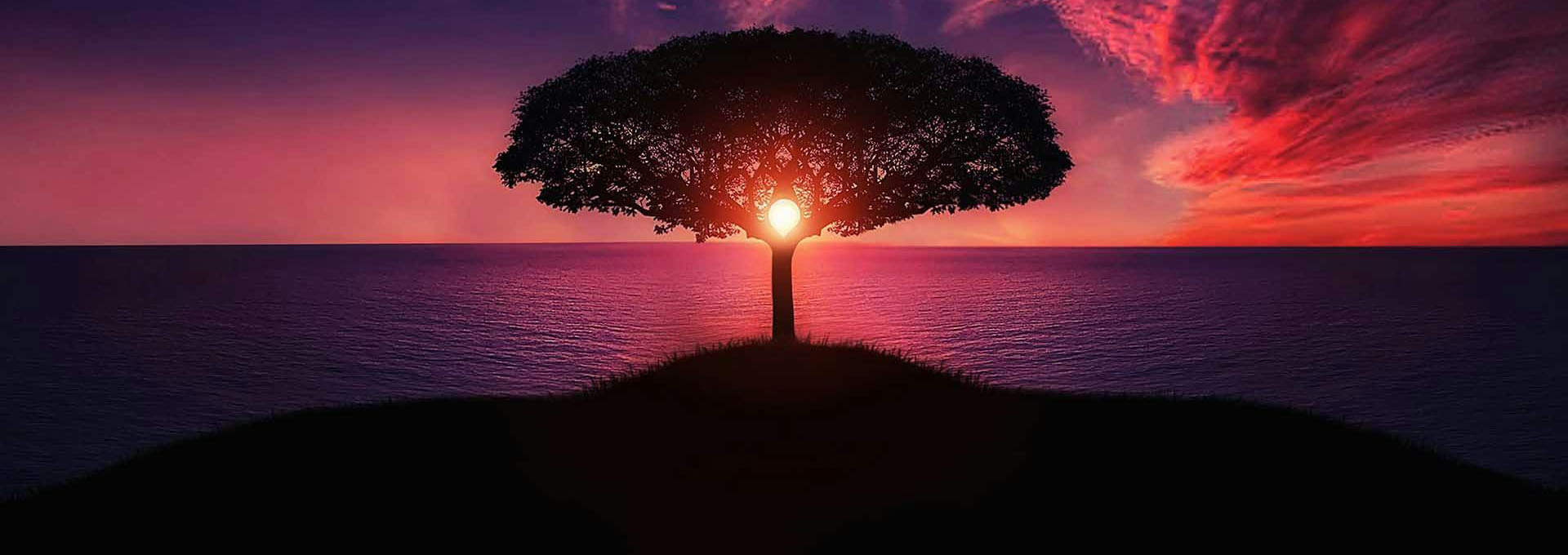Styling
Apply css classes to the carousel container. This is the property you would use if you want to constrain the width or height of the carousel.
| Prop Name | Type | Default Value |
|---|---|---|
className | string | undefined |
Example
Code
<Carousel
scrollDistance="screen"
showDots
className="border-8 border-pink-500 border-solid mx-auto w-[600px]"
>
<img src="pexels-01.jpg" />
<img src="pexels-02.jpg" />
<img src="pexels-03.jpg" />
</Carousel>
Navigation Dots
You can supply a custom React component to render the navigation dots by using the Carousel hooks.
| Prop Name | Type | Default Value |
|---|---|---|
dots | ReactNode | undefined |
Example
Code
import { useCarousel } from 'nuka-carousel';
export const CustomDots = () => {
const { totalPages, currentPage, goToPage } = useCarousel();
const className = (index: number) => {
let value =
'w-3 h-3 p-0 rounded-full bg-gray-200 border-none cursor-pointer hover:bg-green-200';
if (currentPage === index) {
value += ' bg-green-500 hover:bg-green-500';
}
return value;
};
return (
<div className="flex items-center py-4 gap-1">
{[...Array(totalPages)].map((_, index) => (
<button
key={index}
onClick={() => goToPage(index)}
className={className(index)}
/>
))}
</div>
);
};
<Carousel showDots dots={<CustomDots />}>
<img src="pexels-01.jpg" />
<img src="pexels-02.jpg" />
<img src="pexels-03.jpg" />
</Carousel>
Navigation Arrows
You can supply a custom React component to render the navigation arrows by using the Carousel hooks.
| Prop Name | Type | Default Value |
|---|---|---|
arrows | ReactNode | undefined |
Example
Code
import { useCarousel } from 'nuka-carousel';
function cls(...classes) {
return classes.filter(Boolean).join(' ');
}
export function CustomArrows() {
const { currentPage, totalPages, wrapMode, goBack, goForward } =
useCarousel();
const allowWrap = wrapMode === 'wrap';
const enablePrevNavButton = allowWrap || currentPage > 0;
const enableNextNavButton = allowWrap || currentPage < totalPages - 1;
const prevNavClassName = cls(
'inline-block px-4 py-2 bg-pink-800 cursor-pointer invisible',
enablePrevNavButton && '!visible',
);
const nextNavClassName = cls(
'inline-block px-4 py-2 bg-pink-800 cursor-pointer invisible',
enableNextNavButton && '!visible',
);
return (
<div className="flex justify-between mt-4">
<div className={prevNavClassName} onClick={goBack}>
PREV
</div>
<div className={nextNavClassName} onClick={goForward}>
NEXT
</div>
</div>
);
}
<Carousel showArrows arrows={<CustomArrows />}>
<img src="pexels-01.jpg" />
<img src="pexels-02.jpg" />
<img src="pexels-03.jpg" />
</Carousel>